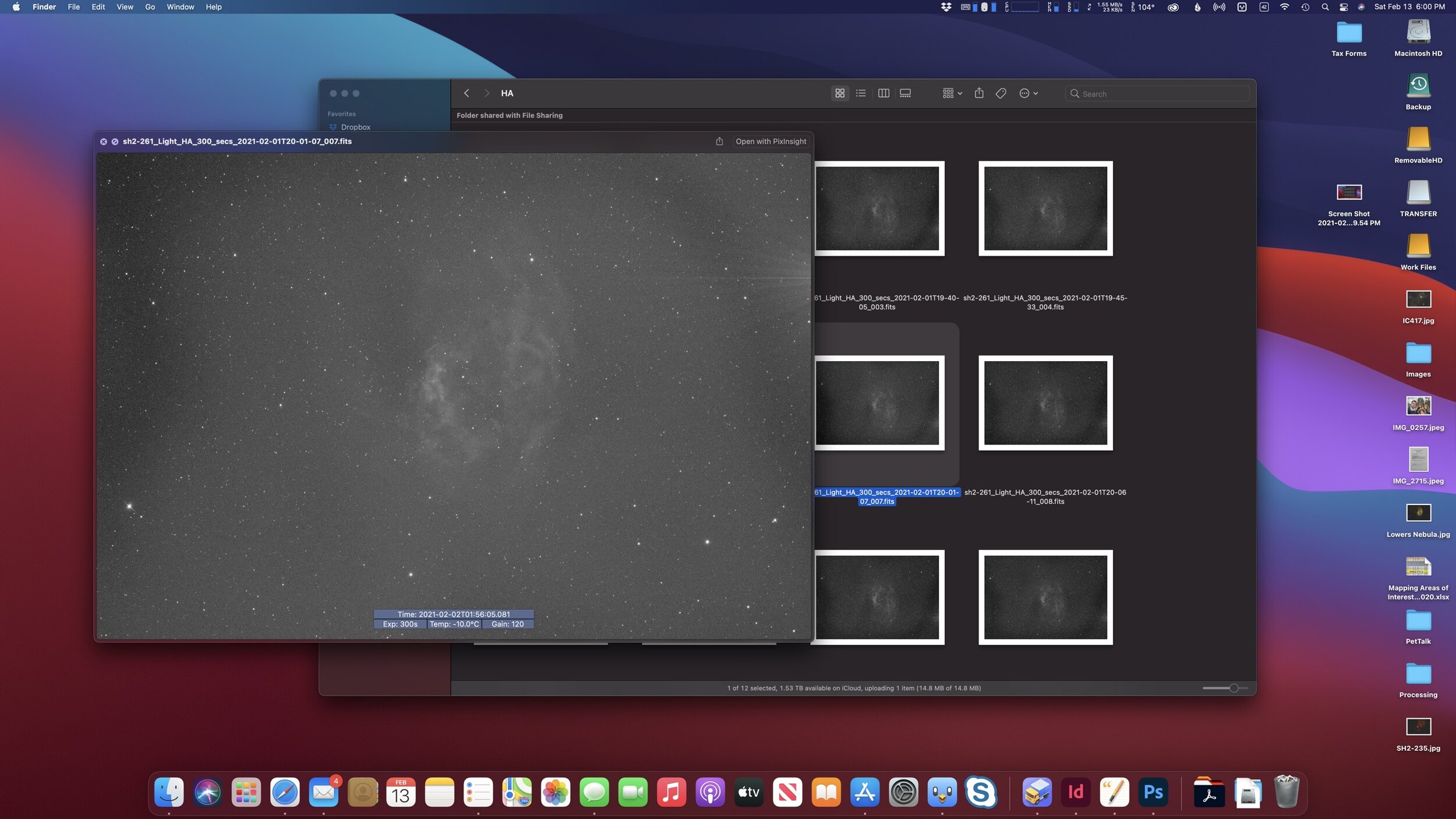The QuickLook preview window showing time, exposure length, temperature, and gain.
QuickFits is a nice little application for the Mac that will debayer, auto stretch and preview your images right from the finder. This makes for a very nice way to “blink” through your images as you take them and inspect for possible rejects or anomalies you might have captured. It will also read the fits header and display the Time taken, exposure length, temperature, and gain setting of the camera. Additionally, you can set your finder window to thumbnail view and inspect for any that might have had thin clouds pass through.
It’s available in the App Store at this link for free, for a limited time.
Here the finder is set to thumbnail view. This makes it easy to inspect thin cloud layers on frames by being able to compare the background lightness of a group of images.
You can preview one shot color fits images as well.