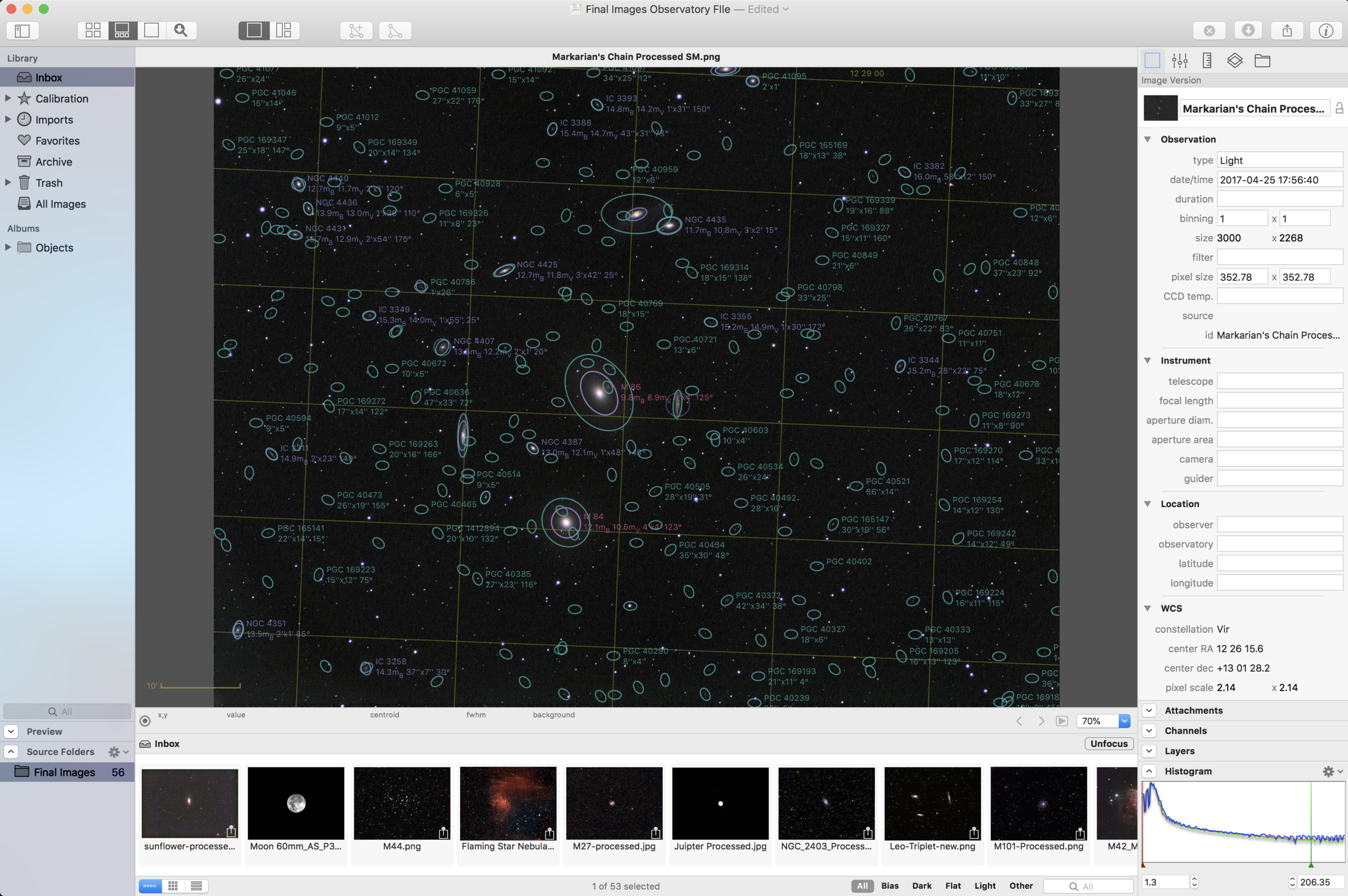What do you do with the organized or unorganized chaos of your astrophotography library of images as you continue to add to it over time? I end up with dozens and dozens of folder within folder sorted by date and object. Well, Observatory has shown that there's a better way.
After importing your images (which is just a reference to your files on your drive, so very little additional space is required) you can plate solve the images for automatic tagging by all the known astronomical databases. The benefit of this is that any object you've purposely captured, or objects you inadvertently captured are tagged in your images. You can then create smart folders which then subdivide your set of images into nice little categories like galaxies, nebulas, planetary nebulas, etc.
Additionally you can batch tag your images with equipment you used, and also have those same images flow into smart folders for sets of equipment you used. The benefit being that you might have imaged a smaller galaxy or object with a wide FOV set of equipment, and you want to revisit that object with a narrow FOV set of equipment. This could really help in planning your imaging sessions going forward. And, if your'e a completionist like I am, and intend to image the whole Messier catalog, this is a great way to keep track of it.
Automatic tagging and smart folders, show you what images in your library match the criteria of the folder selected.
There are some light weight stacking, and calibration features that work well for one shot color cameras, which take folders of hundreds of images and displays them in a single stack to mitigate the clutter. I would like to see some way to integrate mono channels into single stacks by selecting each channel and assigning it a color.
Additionally, a small, but powerful feature of adding astronomical image types to quicklook is an amazingly beneficial too for browsing your images in the finder. No more loading images to see what they are, when you select one and press the spacebar, you see it instantly.
Some things I'd like to see come to a future version are better management tools for your equipment, since this is only done through tagging right now. I would like some place to store equipment I own, so it's easier to select when tagging images. I'd also like to see FOV overlays of my equipment on some of the research portions of the data. (Incidentally, the application has access to vast NASA libraries of images you can download into and view.) It would be nice to pull up a Hubble image and see how my gear could frame it, and what might be the best possible set of gear to use when planning a session on a particular object. Other information like object rise and set time based on my location would be beneficial for planning sessions.
In all though, this is a great v1 of a cataloging application for astronomical images, and I look forward to what v2 will bring.
M101 and surrounding nebula are auto tagged once the image is plate solved.
Markarian's Chain has an enormous amount of galaxies hidden deeper into the image that are only revealed after plate solving.